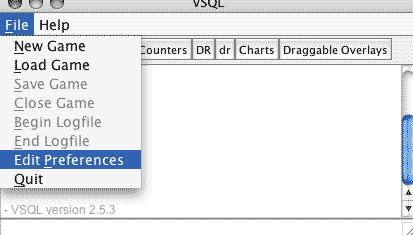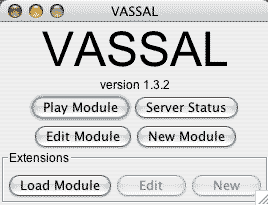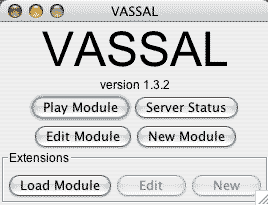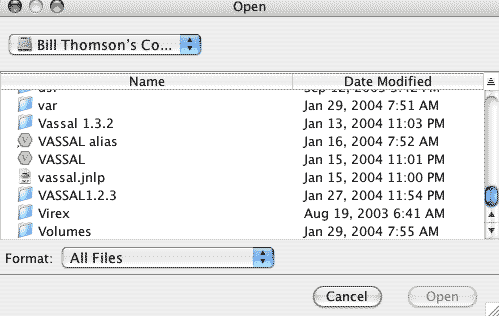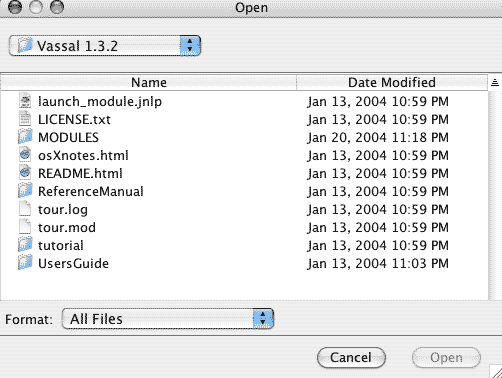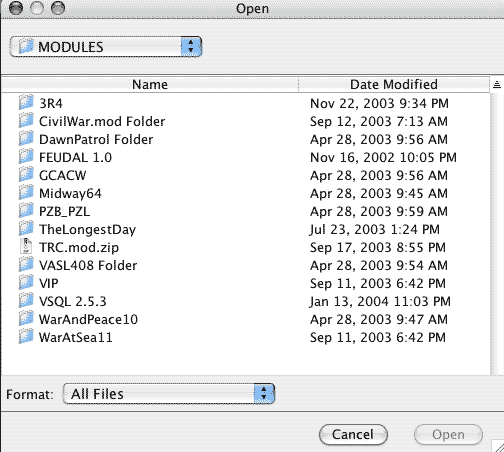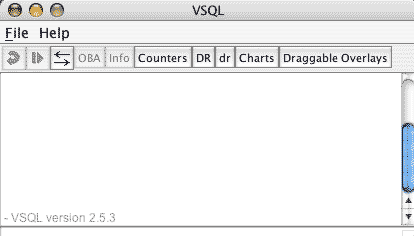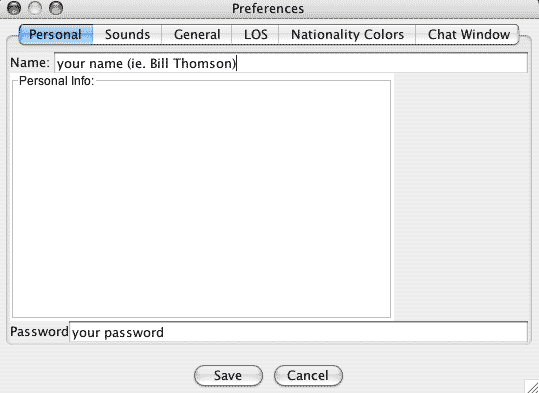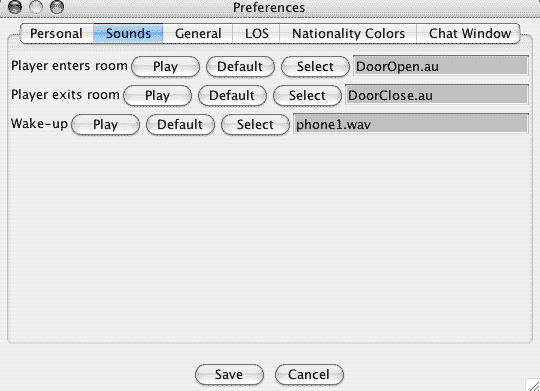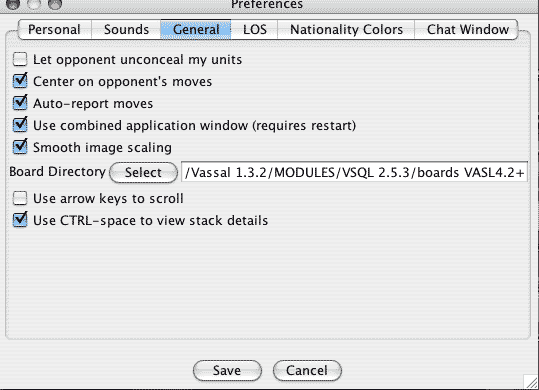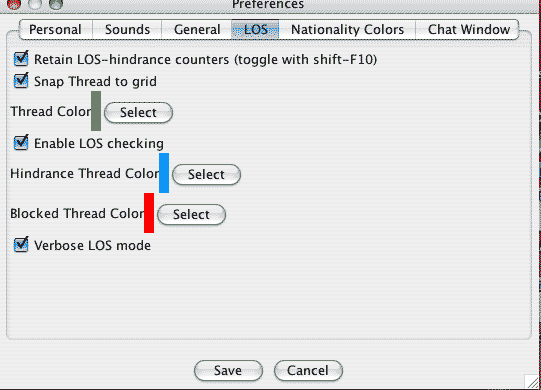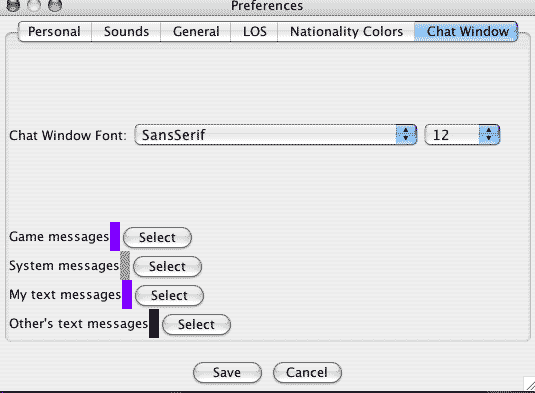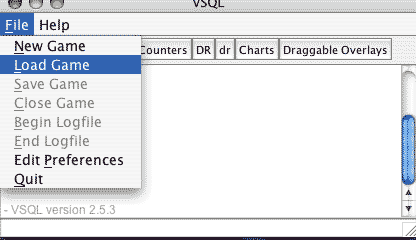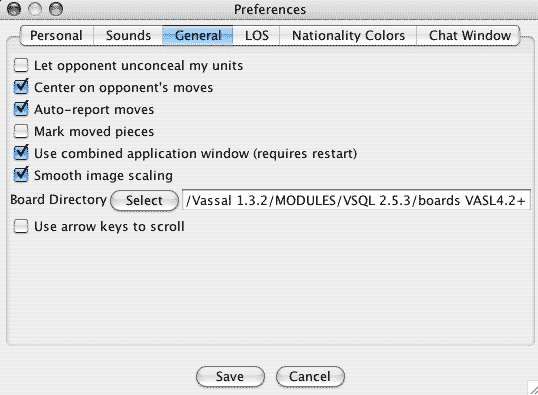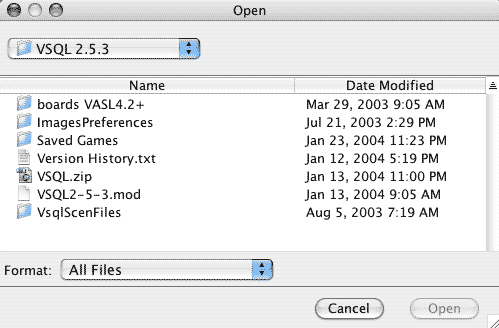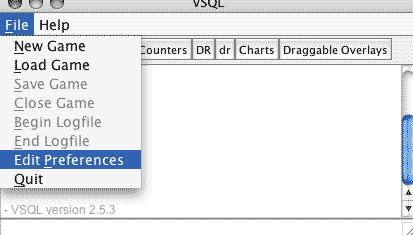VASSAL & VSQL INSTALL AND SETUP
Updated 040216
1.0 Objective:
The document describes the installation of the vassal game engine and the corresponding
Virtual Squad Leader (VSQL) module for the Squad Leader Game series. The latest
VSQL version, 2.5.3, is fully capable for both SQUAD LEADER (SQL) and CROSS
OF IRON (COI) play with complete countersets. Additional expansion modules to
support CRESCENDO OF DOOM (COD) and GI: ANVIL OF VICTORY (GIA) are work in progress.
2.0 Credits:
- VASSAL game engine: Rodney Kinney
- VSQL module: Squad Leader Academy;
email any issues, comments or suggestions to the VSQL trustees, vsql@wargameacademy.org
- Squad Leader Academy VSQL Trustees
- Brent Easton- JAVA Lead
- Dennis Jorgenson: Hand Painted Counter Artwork
- Pete Pollard: Squad Leader Academy Tournament Adminstraion
- Bill Thomson: Project manager-Mac OSX, Wargame Academy Webmaster, Squad
Leader Academy Tournament Adminstration
- Jay Yanek: Project Manager-Windows
3.0 Compatability:
- Any files created in VASSAL 1.2.3 & VSQL 2.5.1 can be used
and used by VASSAL 1.3.2 and VSQL 2.5.3. Forward Capability
- Any files created in VASSAL 1.3.2 and VSQL 2.5.3 CANNOT BE USED
by VASSAL 1.2.3 & VSQL 2.5.1. Backward Capability
- Any custom boards used by one player my be also be in the opponents board
directory.
- Any counter modufication customized by one player effectively created a
unique version of VSQL which must be used by both players.
- MACINTOSH OS9 will not longer run VASSAL.
- MACINTOSH OSX will run both old and new versions of VASSAL & VSQL, However
reversed board show up blank (actually you see no board at all) on VASSAL
1.2.3 & VSQL 2.5.1.
- LINUX runs VASSAL per Denny Koch
4.0 VASSAL 1.3.2 install
5.0 VSQL 2.5.3 install
6.0 VSQL 2.5.3 setup
1. Open VASSAL and you will see the initial screen
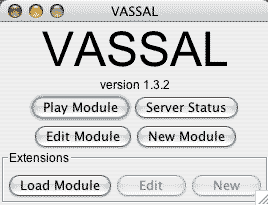
Select PLAY MODULE
2. Browse to your VASSAL folder on your computer and located your Vassal
1.3.2 folder
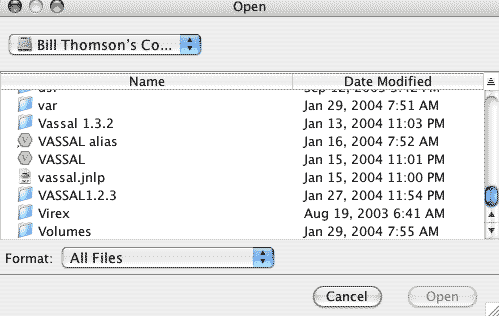
3. Open your Vassal 1.3.2 subfolder and open your Modules subfolder
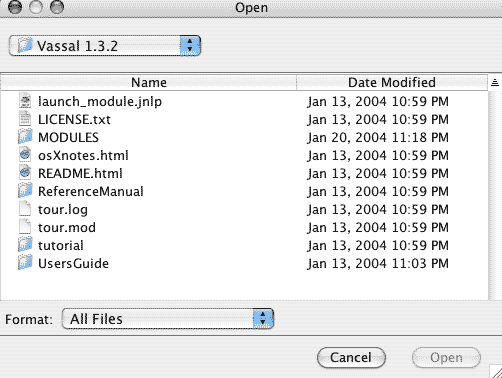
4. Open your Modules subfolder and open the VSQL 2.5.3 folder
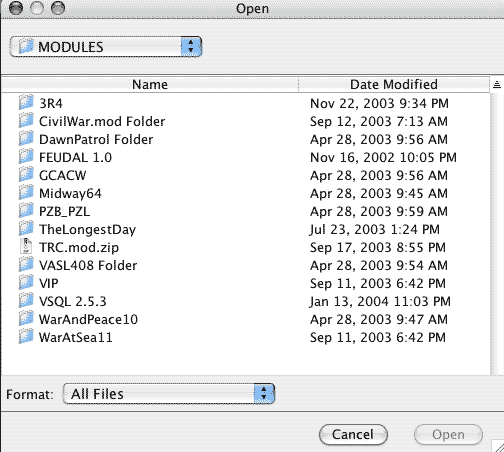
5. Open your VSQL 2.5.3 folder and select VSQL-2-5-3.mod file (All
module files should have a .mod extension). the result is the VSQL CONTROL WINDOW
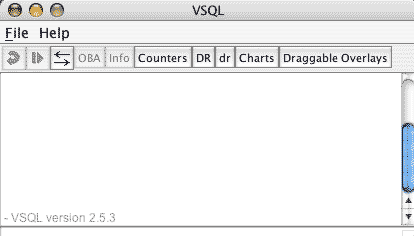
6. Setting Preferences with recomendations.
6.1 Personal Settings. Select the PERSONAL tab, entire your
name and your password. This is your name as it appears on the server and the
log/chat window. As a player, strongly suggust you use your real name. Discussion
is muted when unknown observers are skulking. Your password is use to protect
your ownership of hidden units, concealed units, and the contents of your PRIVATE
NOTES section of the INFO window.
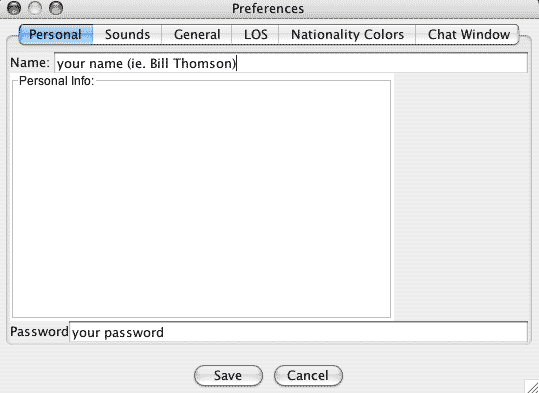
6.2 Sound settings: The default settings are sufficient to
alert you when players enter or leave the server main or scenario room you are
within. I can attest this work correctly on Mac OSX.
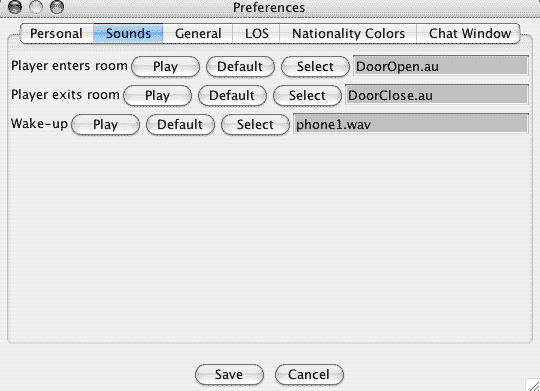
6.3 General settings: The illustrated selections are recommended
- unchecked-Let my opponents unconceal units. If an opponent makes an error
in a attack and reveals the content of your stack when it should not be, there
is no way to erase this information adn the game in progress has been 'broken'.
The is also the possiblity an irresponsible player may do this intentionally
and not report it via a log file.
- checked-Center on opponent's moves. This brings the moving unit into the
center of the map window.
- checked-Auto-report moves. This captures all activity into the control window/log
file.
- checked-Use combined application window. This ties all the windows together
(map, control, info, counters, server)
- checked-Smooth image scaling. Dont understand this one.
- Board Directory. Perhaps the most important one. Hit select and browse to
the directory location the the BOARDS file containing all the zipped board
files. This allows VSQL to acquire the board images with modifications and
overlays. NOTE: All board files remained zipped, VASSAL can see them in zipped
form.
- unchecked-Use arrow keys to scroll. In VSQL, we use the arrow keys to move
units up an down in a stack. This is of greater utility than moving quickly
around our relatively small (with respect to other game titles) map area.
- checked- CTRL-Space to view stack details. This key function blows up the
stack contents in a horizonal fashion which you may find useful
-
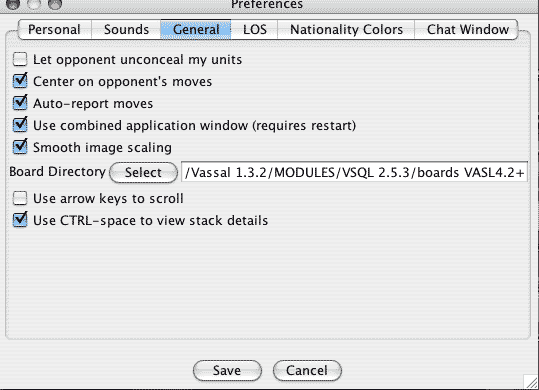
6.4 LOS settings: The illustrated selections are recommended
- checked-Retain LOS-hindrance counters. In SQL, COI, COD, the LOS passign
through a vehicle outline has impact to LOS, +2 drm for infantry behind it
or cancelling teh -2 MIO defensive fire drm due to building/afv/building.
In GIA, ASL, this is replaced by a +1 drm for a LOS passing through a hex
containing an vehicle without regard to the actual vehicle outline. Hence
in GIA, ASL, seeing the vehicle in position in the hex is not important. However
it is in SQL, COI, COD.
- checked-Snap Tread to grid. this centers teh LOS end point to hex center,
occasionally it will grab the wrong point. COD introduces bypass movement
so at times LOS is traced to hex vertice, not always the center of the hex.
Other LOS points are introduced in ASL. Although in SQL, COI it would be nice
if only hex centers could be used for LOS checking, this is too restrictive
for COD+.
- checked-Enabled LOS checking. A main feature of VSQL is
the ability to recognize good, hinderance impacted, and blocked LOS. believe
the SHIFT key will elevate tle LOS to an upper level and change the verbose
explanation. Also when hills are transformed, the verbose explanation is ignorant
of this and may incorrectly show blockage. However if using a computer with
minimal speed and ram, this LOS capability may need to be forfieted to run
VSQL. In these cased, UNCHECK this preference.
- LOS Colors
- Use Green for 'Good' Line of Sight.
- Use Blue for hindrance Line of Sight., hindrance is an ASL term. In
the SQL series, a wheatfieldhex 'Blocks' LOS. In ASL a grainfield hex
does not block LOS, but LOS travelling through it incurs a +1 drm to the
attack. Smoke, vehicle occupied hexes, and debris are other examples of
ASL hindrance. As VSQL uses the same base code as VASL, some things we
have to suffer with. So a hinderance LOS is either good or blocked as
a function of the situation and application or SQL series rules.
- Use Red for 'Blocked' Line of Sight.
- checked-Verbose LOS checking. This feature gives a text explanation of LOS
blockage. However if using a computer with minimal speed and ram, and unchecked
the LOS capability, this feature should be disabled as well.
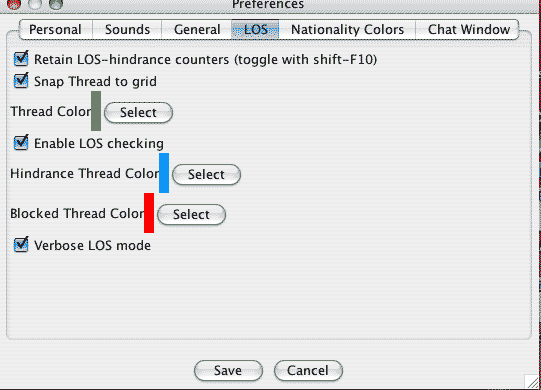
6.5 General settings: The illustrated selections are recommended,
and effectivel color code the messages in your chat window.
- Game Messages-malfunctions, etc
- System Messages-Server, update messages.
- My text messages- anything you type
- Other's text messages- anything others type
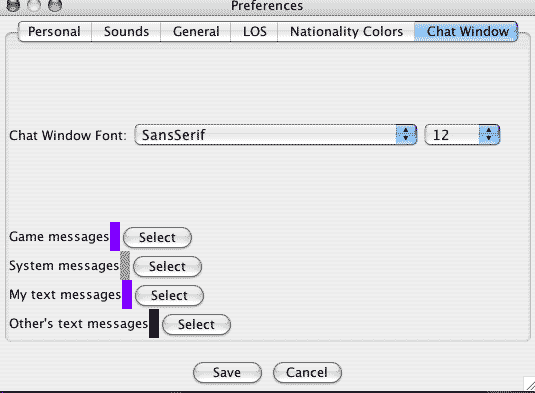
6.6 SAVE your preference settings. Your are now ready to play.
Select the file VSQL 2.5.3
VSQL 2.5.3 usage
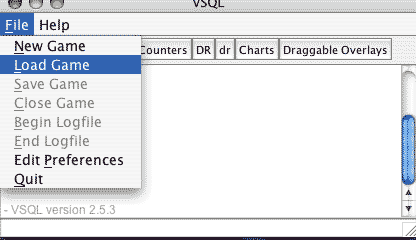
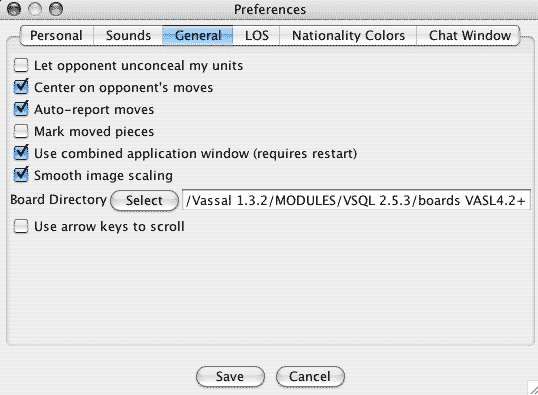
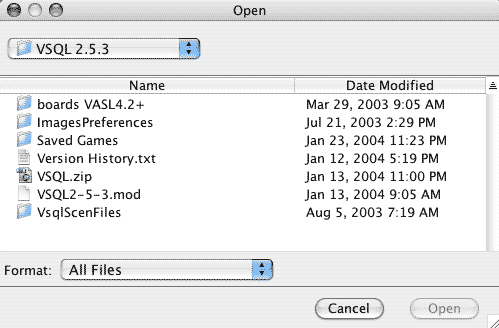
Editing Preferences